Firstly here's what I used: Stampin' Up, Whisper White cardstock, Memento Tuxedo Black inkpad, Coffee Time stamp from Sugar Nellie and Ice Grey 1,2,3,4 and 5 promarkers

Stamp your image onto the cardstock

Using the Ice Grey 1, I coloured where the shadowed areas of her skin would be, e.g. under the fringe, under her chin, the bottom side of her hands

Then I used Ice grey 1 again to colour most of her hair, leaving a small section in the middle white

I then took the Ice grey 2, and coloured over most of the area I coloured in the previous step, again leaving a small section near the middle in Ice Grey 1

Repeat this with the Ice Grey 3, then 4 and 5



I then used Ice Grey 1 in small circular motions all over the hair to blend the hard lines, you may have to do this more than once to get rid of the hard lines


For her tights and sleeves, I coloured the whole areas with Ice Grey 2 - using small circular motions

I used Ice Grey 4 to colour lines on either side of alternate stripes on her tights and sleeves

I then used Ice Grey 3 to colour the stripes in between, and then Ice Grey 5 on either side of these darker stripes - this makes the legs and arms look more rounded.

Using the same blending techniques as before, I coloured the dress, coffee cup and shoes


And the finished image...

I hope that has been of some help, and look forward to seeing you all try it out.

I'll hopefully get it made into a card this week
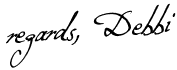



13 comments:
Debs you are fab at this monochrome effect, you make it look so easy hun. How are you doing? How is your hip? Dawn Marie.xx
I think that I will have to order a set of greys now! tfs Debbi x
Thank you so very much for this tutorial Debbie I will probably come on read it several times to check that I am doing it right.
Hugs
Lorraine x
Hi debbi,
Thanks for sharing this very helpful tutorial. Off to give it a go.
Hugs,
Fiona x
Another brilliant tutorial Debbi :)
Thank you for sharing you wonderful tips and tricks with us all.
Have a great weekend
Suzi
xxx
What a great tutorial...really wonderful effect!
Carole :)
Wow Debbi, thank you hun! Love how this looks and I can't wait to try it out. Thank you so much for sharing. Hugs, Squirrel xx
oooooh thanks for this, I am going to have a go this weekend xx
Thanks for taking the time to do a great tutorial Debbi.
Hope your Dad and Pepsi are both doing well.
Kat xx
Thank you Debbi for the tutorial.I gave it a try and i loved the outcome.Ok have to ask you this.So the face only gets shadowed and no need to color correct?I had tried coloring once on SU paper and it was a disaster!! But i did stamp my image with staz-on and it was smearing everywhere.I tried it with the momento and it was great!!! Thanks again for your help.I always like to visit your blog.RubyM:)♥
Hi! Thanks for the great tutorial... I shall have a go at doing a monochrome card, you've inspired me! Your finished image looks fab!
Hugs Shelly ;)
Great tutorial Deb :-)
The finished image looks even better in real life too...Cos I got a sneak preview when I visited on Friday...I'm def going to blow the dust off my PM's this week & have a go at the monochrome effect...Well done x
Hi Debbi
Thanks for this, you always make it seem so easy.
Hugs Ali x
Post a Comment